Sabre fare rules Command: How to check fare rules in sabre command pdf, How to check fare rules in sabre command pnr, How to check fare rules in sabre command international, Sabre fare rules Command, How to check fare rules in sabre command delta, How to display fare rules in Sabre, Sabre pricing commands, Sabre commands list.
How to check fare rules in sabre command
How to check fare rules in sabre command: To check the fare rule in Sabre, you can see and check it using the command given below, but before that, it is very important for us to know when we check the rule in Sabre PNR. Whenever we have to know the penalty for cancellation, date change, or no-show, we have to check the fare rule.
Understanding the fare rule is crucial for providing accurate information to travelers. By accessing the fare rule in Sabre, agents can ensure that passengers are fully aware of any potential fees associated with their itinerary changes, allowing for better decision-making.
Check Sabre fare rules Command Step by Step:
Follow the below instructions to check fare rule and use same commands.
Step 1: Open the Sabre PNR
First open the same pnr on Screen for check the Fare Rule in Sabre and after open the PNR follow-up next step as per instruction.

Step 2: Enter the Command to Check Fare Rule
This is one way ticket PNR and if you want to check for Round Trip ticket fare rule , in that case also same command process will be apply.
Command: PQISBDXB25OCT¥OW-PK
Explain:
| PQ | Command Code |
| ISB | Departure Airport |
| DXB | Arrival Airport |
| 25OCT | Date of Travel |
| ¥OW | One Way or Round Trip Travel |
| -PK | Airline Code |
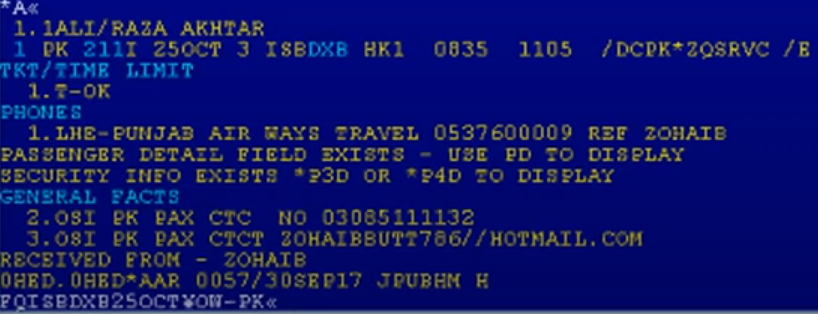
Response :
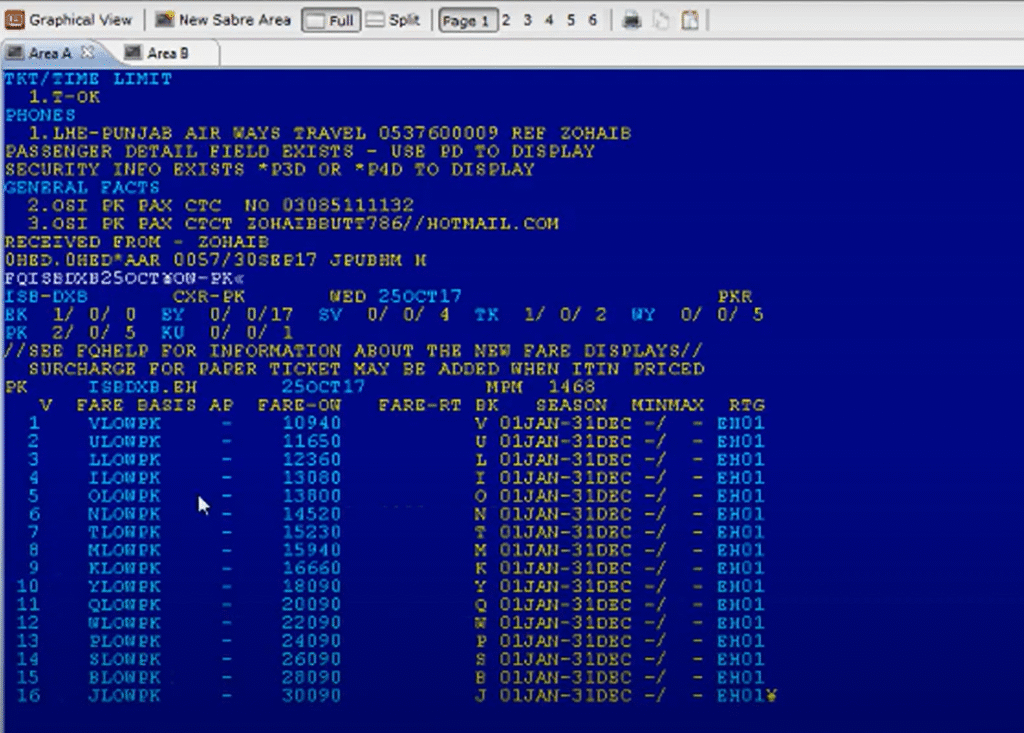
Step 3: Check Fare Basis and Review the Rule
After entering the entry it will show you fare basis list then you have to choose fare basis as per class of service and then you have to select fare basis. And check the next step for read the fare rule. if the same fare basis not showing at same screen, then you need to move down for check next fare basis. You can use command ” M “ for see the move bottom.
Command : RD4 or RD4*PE
RD is command and 4 line number of fare basis. And if you want to read only penalty fare rule then you use command RD4*PE
Response :
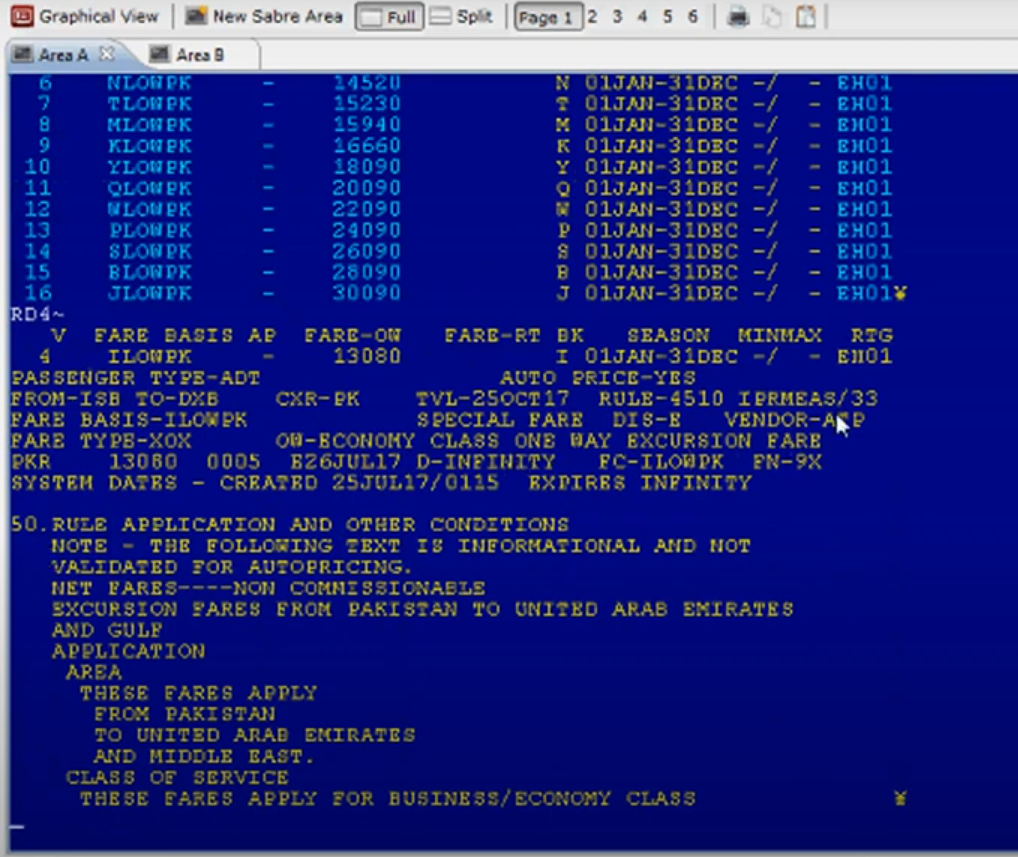
Date Change penalty , No-show Penalty and Cancellation Penalty fare rule mention on row number 16 . You can check the all penalty details in Row number 16.
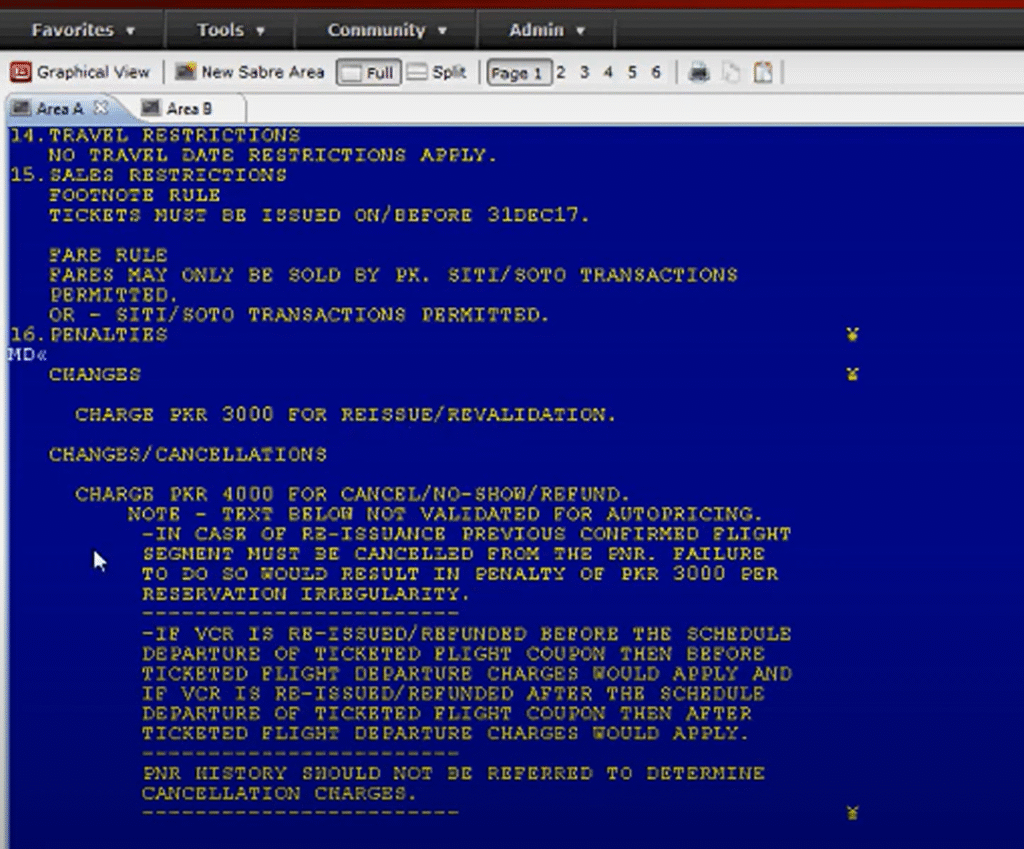
This is the Method you can check Sabre fare rules Command. if you getting error you can try after some time.
Step 4 : JCB fare rule Command for Issued Ticket
Command: FQ30MAY25JFKDEL10NOV25CB-AA
Explained:
| FQ | Command Code |
| 30MAY25 | Date of Issue Ticket |
| JFK | Departure Airport |
| DEL | Arrival Airport |
| 10NOV25 | Date of Travel |
| CB | Type of Fare (JCB, Bulk or Private) |
| -AA | Airline Code |
Step 5 : Publish fare rule Command for Issued Ticket
Command: FQ30MAY25JFKDEL10NOV25-AA
Explained:
| FQ | Command Code |
| 30MAY25 | Date of Issue Ticket |
| JFK | Departure Airport |
| DEL | Arrival Airport |
| 10NOV25 | Date of Travel |
| -AA | Airline Code |
Conclusion
I hope this article helps you to understand the Sabre fare rules Command, if you have any questions please comment and email me sabrecommands@gmail.com. And also share with your friends and collogue.
If you using this command any professional working with Airfares these rule help you to find out that booking fare rule with reissue and refund penalty clear details. If you’d like, I can create a quick reference guide or PDF summary for internal training.
