Command to check minimum connecting time in Sabre: Command to check minimum connecting time in sabre pdf, Command to check minimum connecting time in sabre international, Command to check minimum connecting time in sabre gds, Sabre shortcut commands, mct command in sabre.
Sabre minimum connecting time command, Sabre minimum connecting time command mct, Sabre minimum connecting time command pdf, Sabre minimum connecting time command pnr, Sabre minimum connecting time command example.
Command to check minimum connecting time in Sabre
Hello friend, today we are going to talk about this post which is a very important topic which is very important for the traveler as well as the travel agent to know about. If the traveler or the travel agent does not know about it, then they may have to suffer a lot during the journey.
When two flights connect at an airport, the connection time of those two flights is called Minimum Connecting Time which is different for both international and domestic flights. Today we will learn to check through command in Sabre, so read this post completely.
Step to check minimum connecting time in Sabre.
Keep follow the below step to check MCT.
Step 1 : First open the PNR on Sabre Home Screen.
Step 2 : Enter the Command VCT*
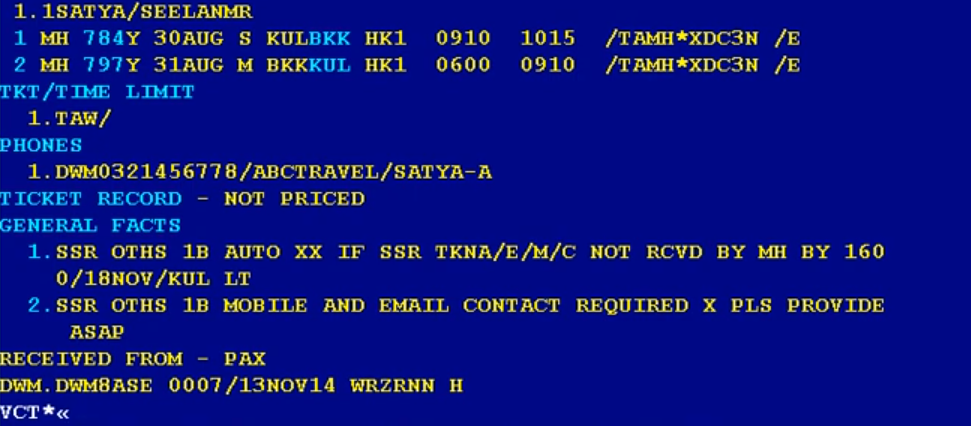
Step 3: Respons : ” Minimum Connect time edit valid for all connection “
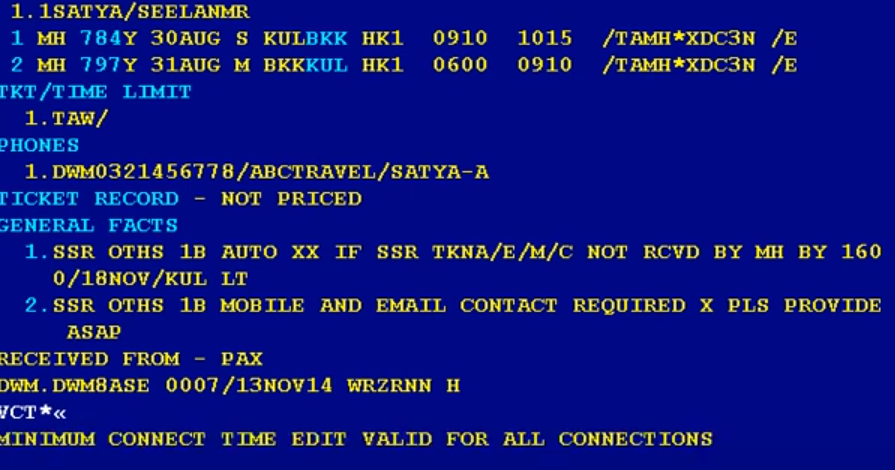
Step 4 : if above message will appear on home screen then everything is good and passenger can travel with any issue.
Conclusion
I hope you have come to know about Minimum Connecting Time through this post. If you are a travel agent then it is very important for you to have complete information about it, otherwise the traveler may have to face difficulties.
If you like the information in this post, then like this post and share this information with your friends so that this information can be found by more and more people.
