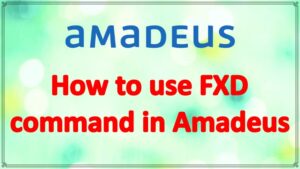FXD Amadeus Command : Fxd amadeus command pdf, Fxd amadeus command pnr, Amadeus Master Pricer commands, FXD entry in Amadeus for Business class, Amadeus Master Pricer Expert pdf, FXX command in Amadeus, Amadeus commands, Amadeus Master Pricer Travel Board, fxd amadeus command.
FXD in Amadeus, fxd command, fxd command in amadeus for business class, amadeus fxd command, amadeus fxd commands, how to use fxd command in Amadeus, fxd command in amadeus, fxd command on Amadeus, what is fxd command in amadeus, fxd amadeus guide,
FXD Amadeus Command
In today’s post, I am going to tell you about FXD Amadeus Command. If you are a travel agent, then this is a very good command for you which will save your time completely. And if you are new and learning GDS, then this FXD Amadeus Command is a boon for you.
Amadeus Master Pricer commands
So in today’s post, I am going to give you complete information about how you can become an expert with the help of this command. By the way, with the help of this command, you can find out the cheapest flight fare of that day and you can book it. With this command, you will not have to waste much time to find out the fare of a cheap flight. So let’s learn FXD Amadeus Command today.
FXD Entries Without a PNR
if you want to check best and available fare without PNR , Then you can see the entry as per below details.
| Entry | Description |
|---|---|
| FXDPAR | Current location, current day, local time |
| FXDJFK/D15JUNMIA FXDJFK/D15JUNMIA/D20JUNJFK | Date |
| FXDJFK/D15JUNMIA/D20JUNATL/D27JUNJFK | Date and air segments |
| FXDLAX/D15NOVADL,MEL,SYD | Date and air segments, with 3 destinations |
| FXDPAR,LON,AMS/D19JUNBKK | Date and air segments, with 3 departure cities |
| FXD2JFK/D15JUNMIA | Number of seats |
| FXDJFK/D15JUN/TD0930MIA | Departure time |
| FXDJFK/D15JUN/TA2000MIA | Arrival time |
| FXDJFK/D15JUNMIA/D20JUNJFK//AAA FXDJFK/D15JUNMIA/D20JUNJFK//AAA,DL,UA | Including airlines |
| FXDJFK/D15JUNMIA/D20JUNJFK//A-AA FXDJFK/D15JUNMIA/D20JUNJFK//A-AA,DL | Excluding airlines |
| FXDLON/D04OCTYC//A*A FXDBUE/D04OCTMAD//A*S | Alliance airline (A= Star Alliance, O= One World, S= Sky Team) |
| FXDCDG/D22DECNCE//FN FXDLON/D22DECNCE//FC1 | Flight categories (FN=Nonstop) Flight categories (FC= Connecting) |
| FXDJFK/D15JUNMIA–ATL/D25JUNMIA | Segment surface |
| FXDNYC/D15JUN/XATLSFO FXDMAD/D05SEP/XNYC,MIALAX | Including connecting point |
| FXDNYC/D15JUN/X-ATLSFO | Excluding connecting point |
| FXDJFK/D15JUN/TD0900/W3MIA FXDJFK/D15JUN/TD0900/WNMIA | Time window |
| FXDJFK/D15JUNMIA//KC FXDJFK/D15JUNMIA//KC,* FXDJFK/D15JUNMIA//KC,+ FXDJFK/D15JUN/KMPAR/D20JUN/KCJFK | Preferred cabin Major cabin Recommended cabin Cabin types per segment |
| FXDFRA/D22DECJFK/R,FC-USD | Currency |
| FXDFRA/D22DECJFK//R,U FXDFRA/D22DECJFK//R,UP | Unifares |
| FXDFRA/D22DECJFK//R,U0000001 FXDFRA/D02DECJFK//R,U*COR21 | Corporate unifares |
| FXDCDG/D22DECNCE//R,*NPE | Expanded parameters |
| FXDFRA/D22JUNLHR//PB250 FXDFRA/D22DECLHR//PB250/R,FC-USD | Price to beat |
| FXDNYC/D11APRLON//RYTH FXDNYC/D11APRLON//INF/1 | Passenger type codes |
| FXDHJFK/D15JUNMIA//FBA FXDJFK/D15MIA//SBF | Free baggage allowance (FBA) Free baggage allowance (SBF) |
FXD Entries With a PNR
Below Entries you can use on Live PNR but before use the Entries please check carefully the command.
At the itinerary level, you can precede an option with a slash(/) or a double slash(//). If the option is available at both the segment and itinerary levels, you must use the double slash(//).
| Entry | Description |
|---|---|
| FXD | Current PNR itinerary |
| FXD/S2-3 FXD/S2,5 | Selected segments |
| FXD//X FXD//XA | Keep the same connection points Keep the same connection airport points. |
| FXD//O | Keep same origin and destination airport |
| FXD//D2 FXD//D-2 | Override departure date 2 days later Override departure date 2 days earlier |
| FXD//ABA,LH FXD//A-BA | Include airlines Exclude airlines |
| FXD//A*A FXD//A*S | Alliance airlines A= Star Alliance, O= One World, S= Sky Team |
| FXD//FN FXD//FC1 | Flight categories (FN=Nonstop) Flight categories (FC= Connecting) |
| FXD//K FXD//KC FXD//KW,+ | Keep cabin as booked Preferred cabin Preferred and other cabins |
| FXD//R,U | Unifares |
| FXD//R,U000001 | Corporate unifares |
| FXD//PB200 | Price to beat |
| FXD//RYTH | Passenger type codes |
| FXD//FBA FXD//SBF | Free baggage allowance (FBA) Free baggage allowance (SBF) |
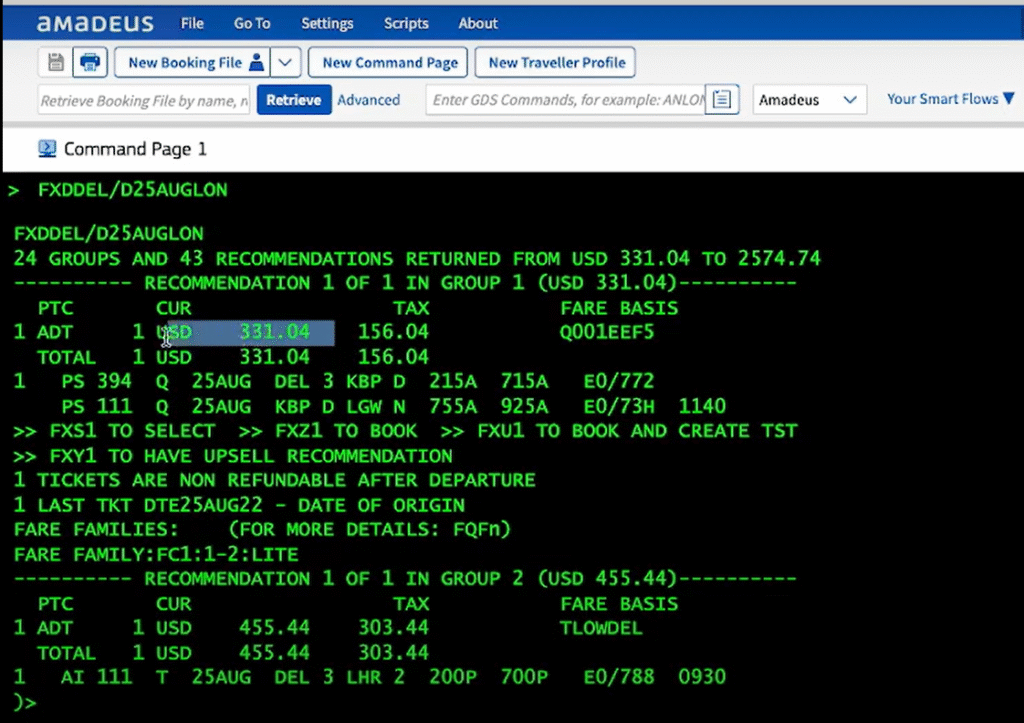
FXD Entries after Fare Display
This is also most important entries because after FXD entries you need to use below commands for next process.
| Entry | Description |
|---|---|
| MD | To scroll through the groups |
| FXSn | To display the recommendation in a group |
| MPFXD | To return to the original display of recommendations in groups |
| FXZn | To book the recommendation (rebook without creating a TST) |
| FXUn | To book the recommendation (rebook and create a TST) |
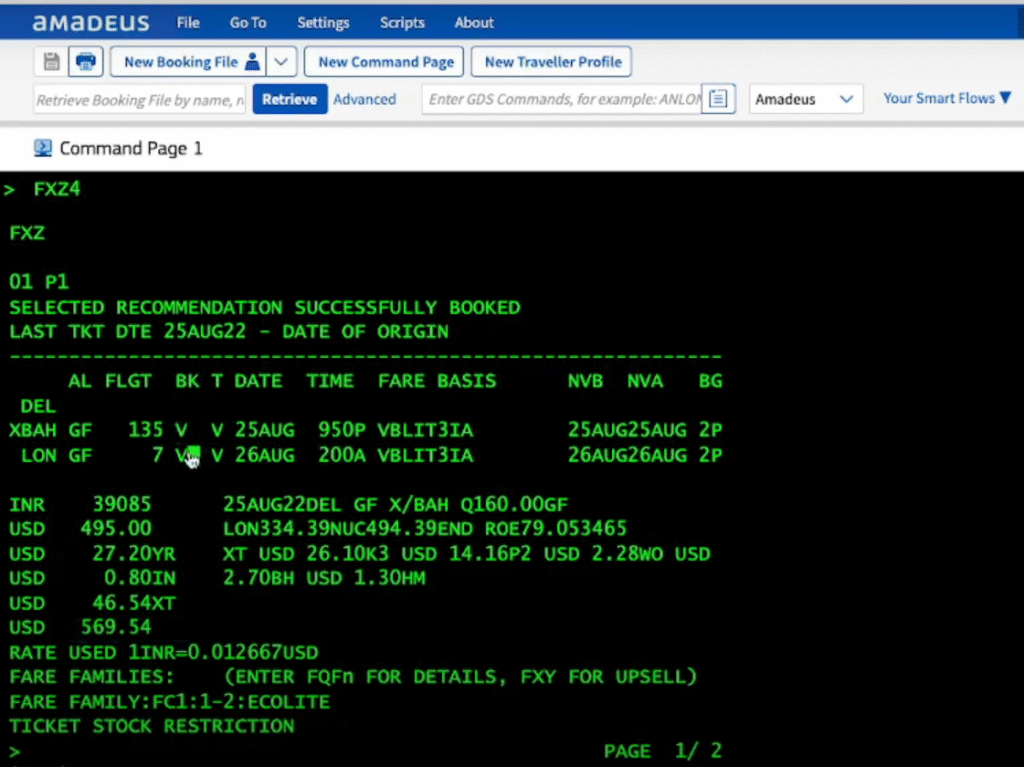
Conclusion
All the information about FXD Amadeus Command has been given to you in this post. Now you can become an expert in Amadeus by using these commands. With this command, you can get very good information about fare and flight.
I hope you liked all the information in this post. Like this post and share this information with your friends. If you need any other type of information, then comment in the post, we will definitely answer it.