Book flight ticket on MakeMyTrip: Hello friends, if you travel by flight and buy the ticket from a travel agent, then you have to pay some fee for it, but now you can save money by booking the ticket yourself. Makemytrip is a worldwide website. Through which you can book with the help of your phone and laptop.
Let know the step to book flight ticket on MakeMyTrip
Please keep in mind that every step and process before booking the ticket. Book flight ticket on MakeMyTrip
1 – Prerequisites Before Booking :
If you want to book online through MakeMyTrip, then for that you will have to pay attention to some special things, about which we have written below.
- Laptop or Smart Phone with good internet connection
- Email id and Mobile number
- Passport or Govt Issued Id as per travel requirements
- Debit Card or Credit Card for payment may be other options
2 – Create An Account on MakeMyTrip :
Now before booking tickets, you will have to create an account on makemytrip’s website and APP which will help you in booking tickets.
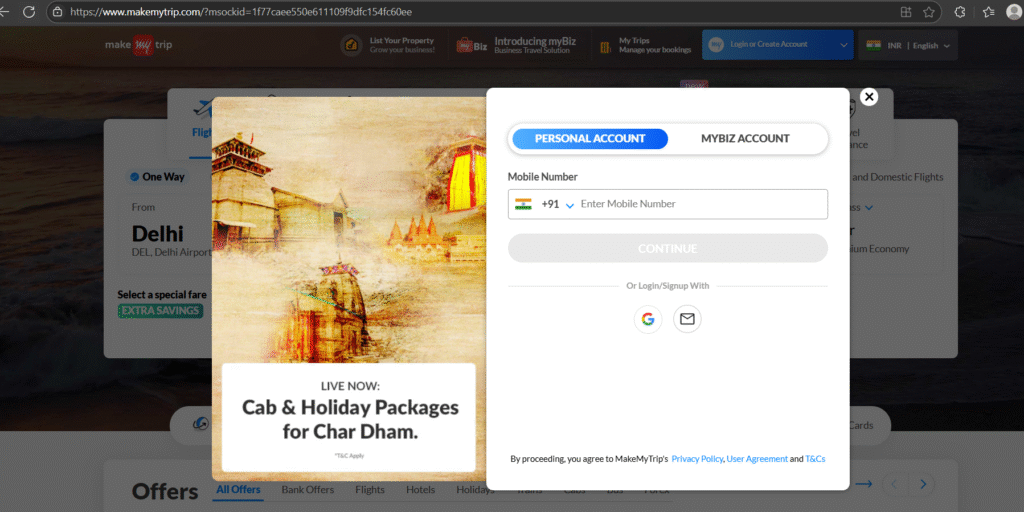
- Visit or Open MakeMyTrip.com website and mobile app.
- Click on “Login or Create Account” at top right.
- For create use your mobile number and email id.
- You can create account through Google Account and Facebook Account.
3 – Search for Flight:
After this, you will have to choose the right flight for your journey, for that you will have to keep in mind some of the things written below which will help you in choosing the right flight.
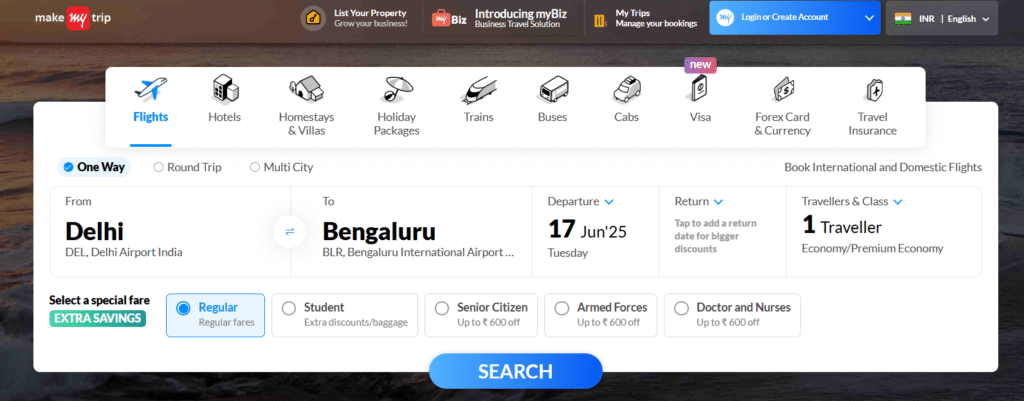
- After open the website or Mobile app and chose the Flight tab.
- Then select the Oneway, Roundtrip and Multicity.
- And now enter the Departure city, Arrival City, Travel Date, No of Passengers and Class.
- Then click on “Search”
4 – Choose the Flight :
Book flight ticket on MakeMyTrip: After searching the flight as per your need, you will have to choose the right and accurate flight, but before that you have to keep one thing in mind that if you book a wrong flight, you will have to pay a fee for change and cancellation, that is why you have to choose the flight very carefully.
5 – Enter Passenger Details :
Book flight ticket on MakeMyTrip: After choosing the flight, you have to fill all the passenger information correctly and accurately. We have written about some of the information below.
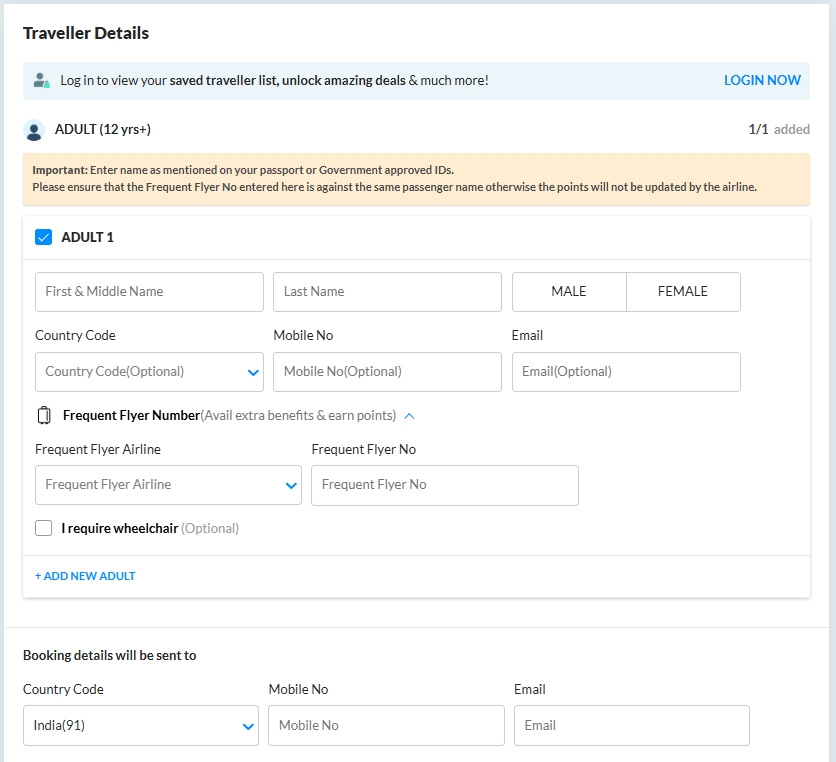
- Passenger Full Name (As per ID /Passport)
- Gender
- Date of Birth
- Email Id and Contact Number
- Passport Details
- Visa Details
6 – Select The Seats :
After entering all the passenger details correctly, you will get the option to choose the seat in the next step. Now you have to choose the seat as per your requirement. Let me tell you one more thing that sometimes the seat is available for free and sometimes you have to pay the charge for some seats. So before choosing the seat, you have to check about it.
7 – Make the Payment:
At last, you will have to pay for your ticket because only after the payment, you will get the details of your confirmed ticket on your email ID and you can pay for the ticket in any way, for this you will see many options in front of you.
Conclusion
Book flight ticket on MakeMyTrip: If you book tickets from MakeMyTrip then it is the best and secure option for you. From this website, you can easily see the flight details by just clicking in a few minutes. You can easily get extra discounts, many payment options and many additional services on this website and the most important thing is the customer service which is very good and they solve your problems very easily.
Even after booking the ticket, you can very easily change the details related to Meal, Seat assignment, Frequent flyer and passport in your ticket. You do not have to pay any extra fee for this and they also help you in web checking.
